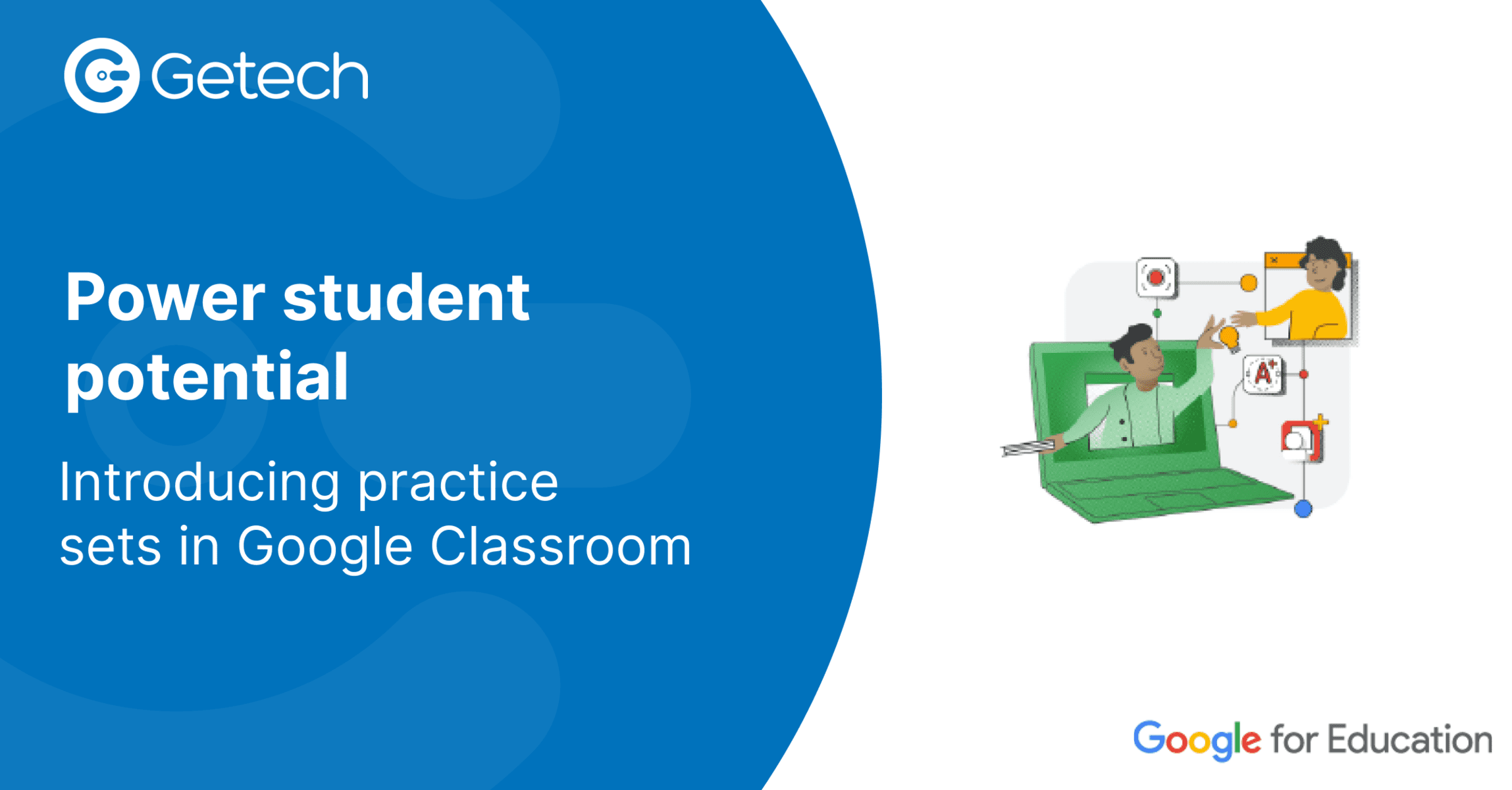Chromebooks are often thought of as a great tool for students, but they can be equally powerful for teachers.
They’re affordable, easy to use and provide a better experience for students and teachers alike. Here is our list of five reasons why Chromebooks for teachers make sense:
They fit every educator’s needs.

Chromebooks are available in a variety of models to suit the needs of any teaching style, including laptop, tablet, or 2-in-1. Teachers can choose the level of power, performance, or speed that they need. Features such as a touchscreen, stylus, detachable keyboard, and high-resolution cameras enable them to work and teach in their own style. With so many options to choose from, finding an ideal teaching tool with Chromebooks is easy.
Chromebooks offer a user-friendly interface that lets you simplify class management tasks and workflows so you can stay focused on teaching. Gain a tool that augments your instruction, rather than getting in the way.
They enable powerful multitasking
Manage classes, create assignments, edit photos or videos, grade, communicate with your educational community, or take care of personal tasks with one machine that can handle it all. You can even edit photos or videos, annotate PDFs with your stylus, or record your lessons while casting your screen—right from your Chromebook.
Because Chromebooks are web-based, all of your apps and documents, and video recordings are stored securely in the cloud. This makes your device more lightweight and versatile, so you can work and teach from anywhere. Set documents to offline mode to keep working even without an internet connection.
They give the power to teach.

Chromebooks offer a user-friendly interface that lets you simplify class management tasks and workflows so they can stay focused on teaching. Spend more time helping students learn new skills in class instead of troubleshooting technical issues with their computers or laptops during lessons or after school hours.
Chromebooks boot up in seconds, so you can get right to work. They’re also secure and automatically update in seconds every 4 weeks, giving teachers the confidence to know that their device is always at its optimum performance.
Chromebooks also offer a broad spectrum of capabilities, tools, apps, and features so educators can customise a device that fits any teaching style.
They’re dependable and long-lasting.
Chromebooks are built to last and sport an average life span of eight years. Durable components such as spill-proof keyboards and scratch-resistant Gorilla® Glass combined with easy repairability to keep the device functional for the long term. Meaning that Chromebooks can survive in any classroom setting without users worrying about them getting damaged by students or other objects in the room.
The average Chromebook battery lasts 10.5 hours. Meaning no worries about recharging the device throughout the day or carrying around a heavy power adapter. They are also designed with at least 8 years of security updates ensuring the device will be as safe, and secure and probably work as fast after many years as it does on day one. A Chromebook will not slow down like many other devices on the market.
They foster a collaborative environment.
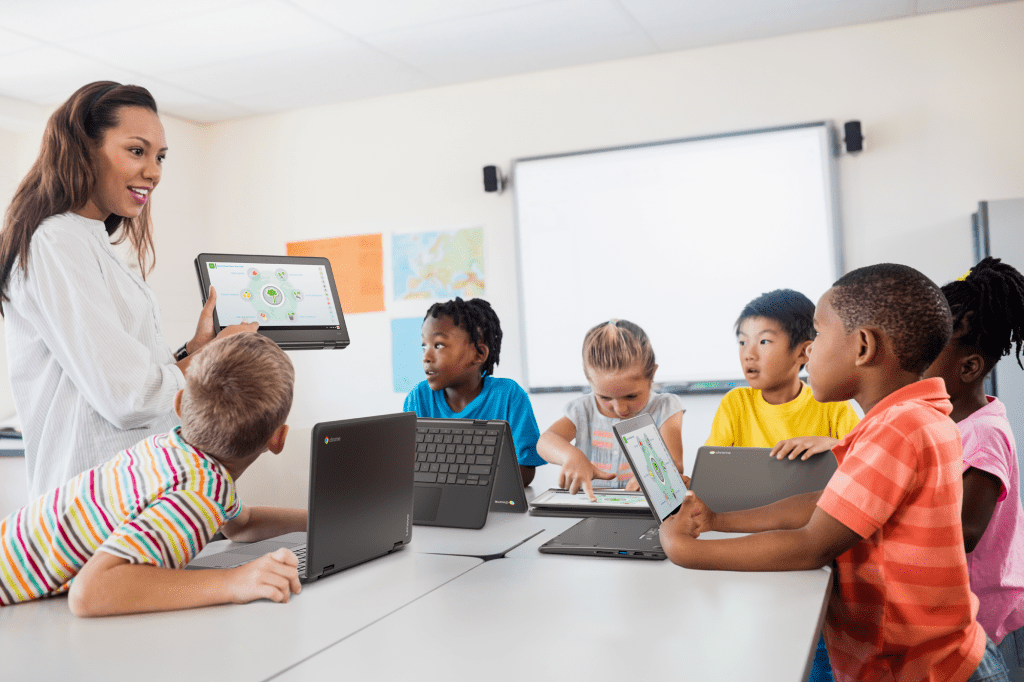
With everyone in class using the same device types, educators and students can collaborate more easily, problem-solve faster, and access class tools and content without having to adjust to different interfaces or device speeds and capabilities. Built-in accessibility features let everyone participate without barriers.
Chromebooks give teachers one device to manage a class and personal tasks. Coupling a Chromebook with Google Workspace for Education makes it even more comprehensive and puts all of a teaches tools under a single sign-on.
Chromebooks are useful for teachers.
Overall, Chromebooks represent an ideal fit for teachers… They’re affordable, while still providing the benefits of portability, performance and durability as well as cutting-edge design, not forgetting a long life span.
Chromebooks give you the power to teach. Speak to Getech today to find out more about how Chromebooks can support your teaching.