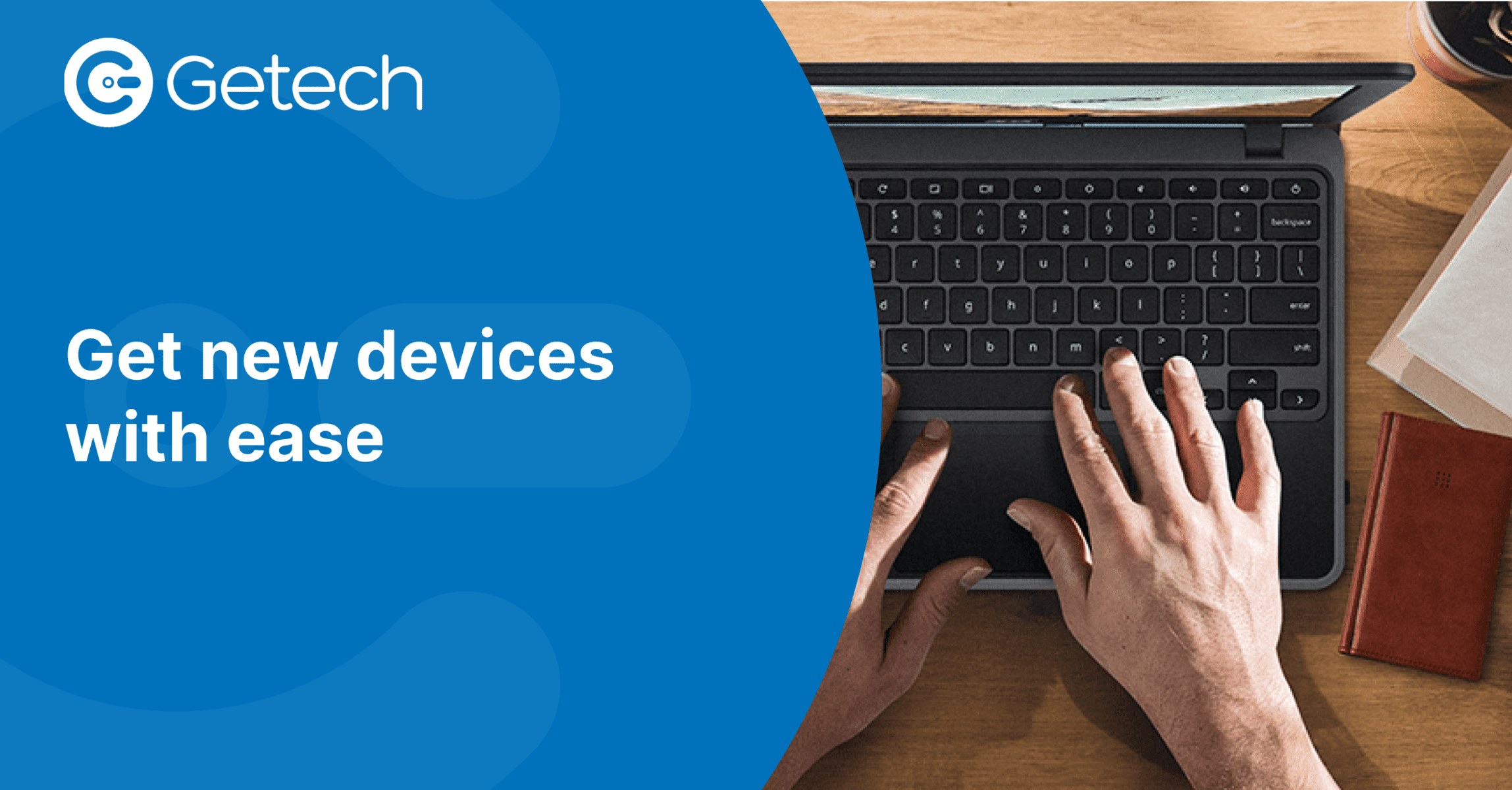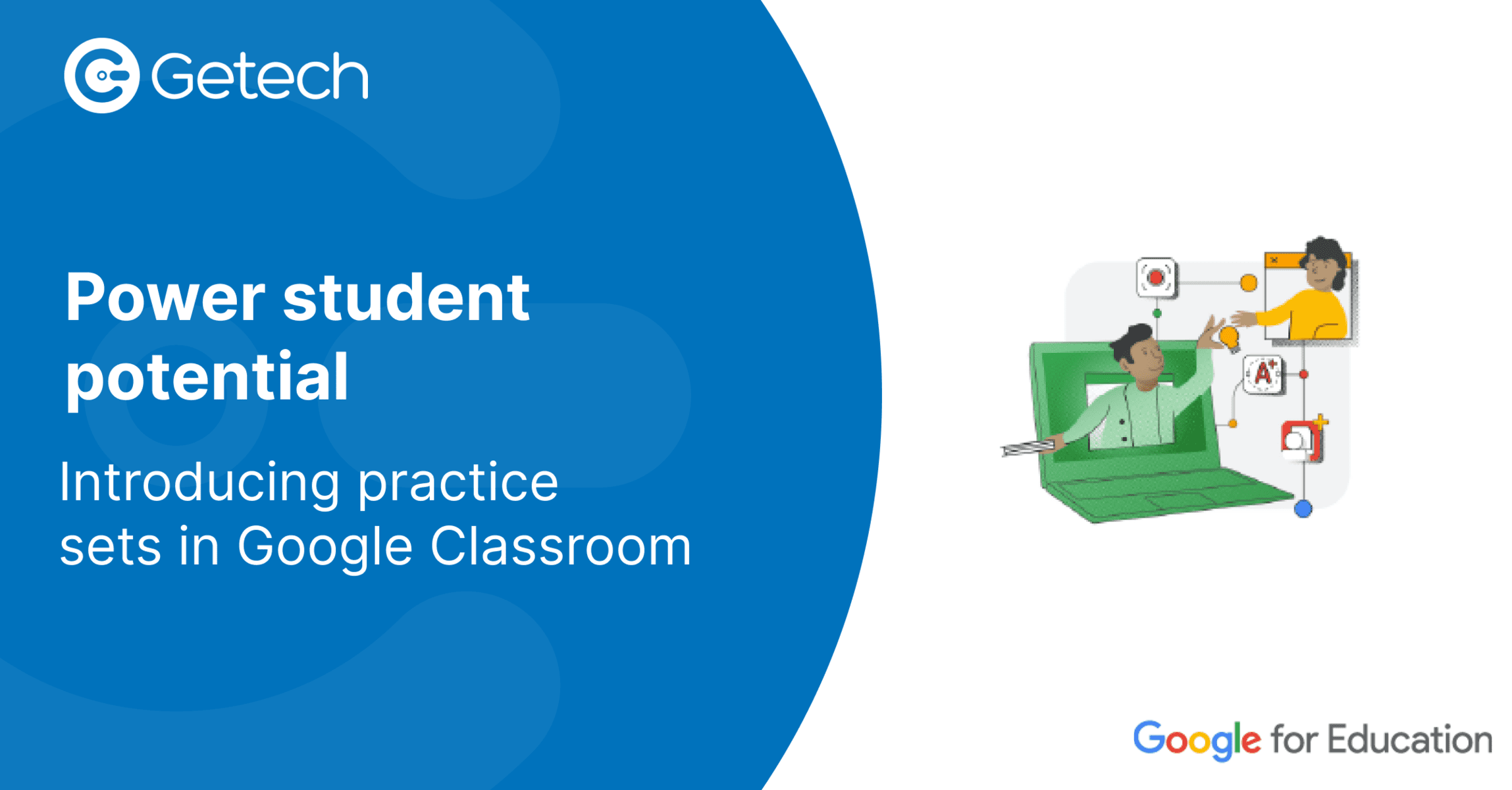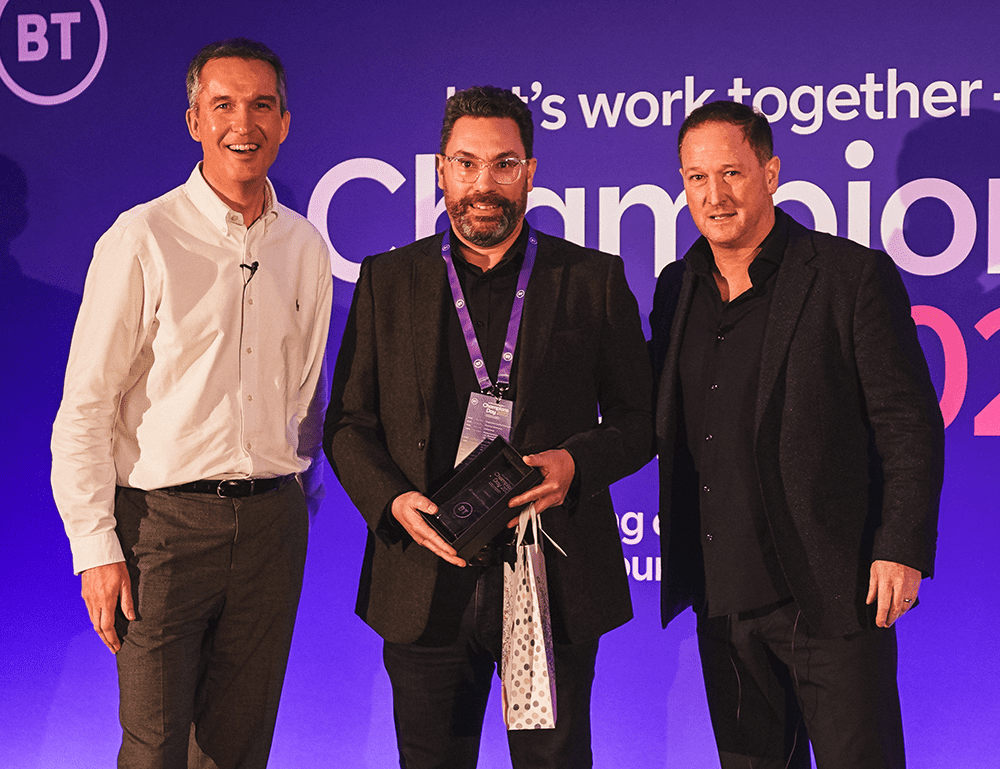We all like unboxing something new, but when it takes a morning to unpack, charge, update and enroll a bulk order of Chromebooks, it starts to get a bit tedious. Thankfully, IT admins already enjoy up to 76% quicker deployment speeds for ChromeOS over Windows, which really adds up when you’re kitting out a classroom or a department within your organisation.
To cut out even more time and effort admins must spend on prepping new Chromebooks, we offer professional deployment services as a Google Premier Partner that reduces the work to a simple task of accepting delivery and giving the devices straight to your end users.
Firstly, our “Out-of-Box Experience”, which is available for a small fee when you buy your IT hardware from Getech, ensures your Chromebooks are ready to go right out of the box when paired with Chrome Education or Enterprise Upgrades. Before we ship your equipment, we will:
- Unbox the devices
- Charge the battery to full
- Update ChromeOS to the latest version
- Asset tag the units if requested
- Add device-level WiFi credentials
- Complete the enrollment steps
To enable our team of experts to undertake this service for you, all we need is your domain name and an account with enrollment permissions. However, if you or your customer has concerns about who has access to this information, Getech is the first Chrome distributor in the UK to offer Zero Touch Enrollment.
Zero Touch Enrollment, or ZTE, rapidly speeds up the time between order and delivery, and we offer it completely free. When you purchase your ChromeOS devices and licences from us, provide your account manager with a pre-provisioning token and we’ll do the rest without touching anything (as the name suggests!). You’ll still need to add a network to connect to the internet, but once your users sign in, the whole enrollment process happens automatically.
As an IT admin preparing new Chromebooks for your school or business, what would you be able to achieve with all this time back?