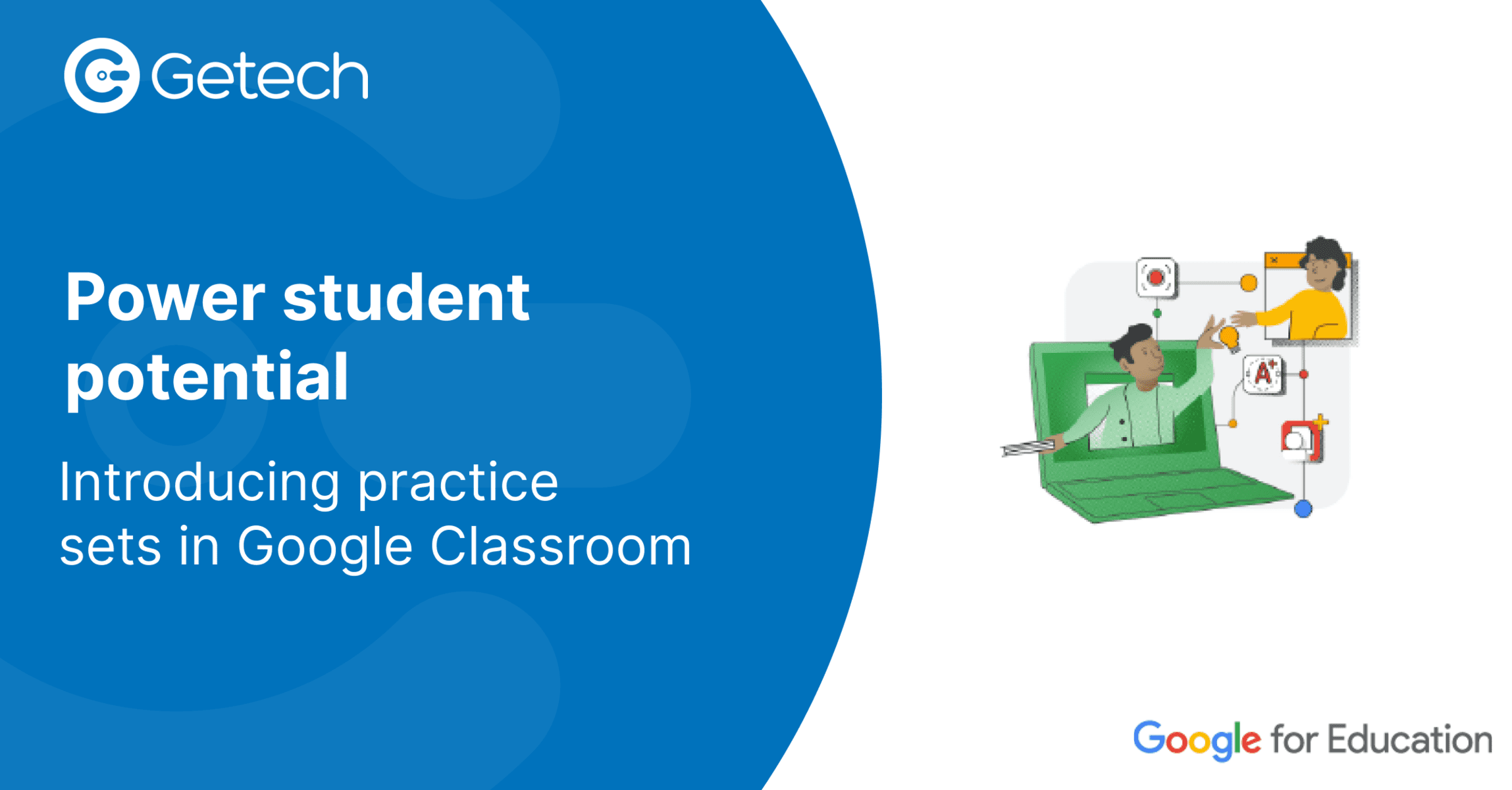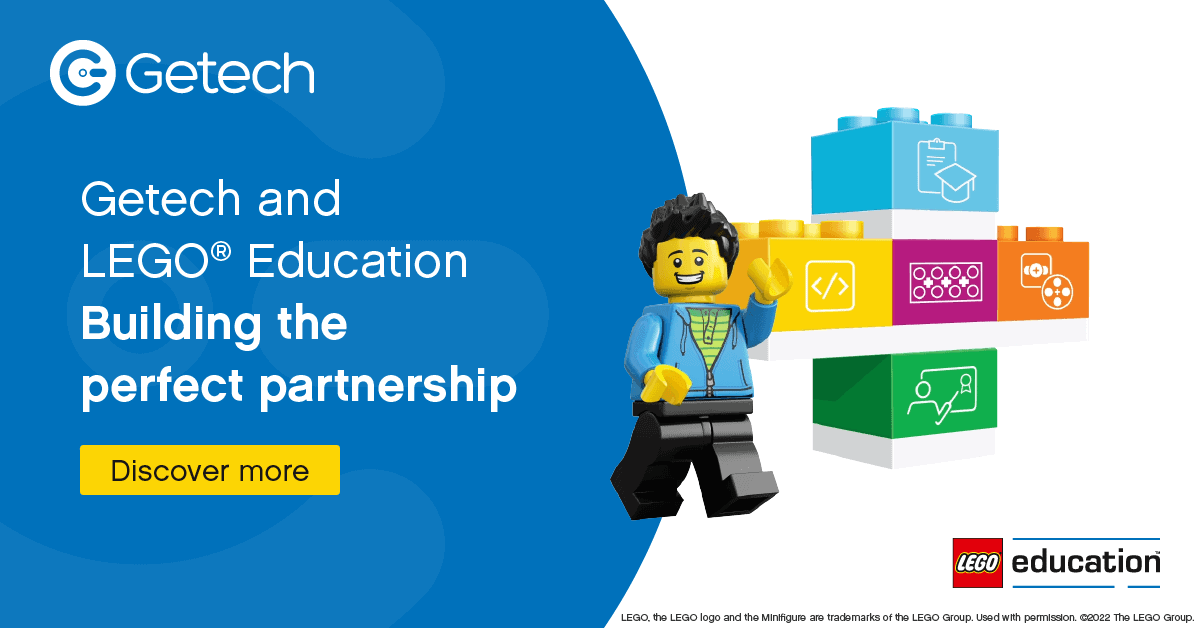Teachers fear assessments as much as students do, but that’s mainly because of all the marking that comes with it, as well as managing emotions in the classroom when children get stuck. What if we could make testing learning outcomes more fun, interactive and engaging whilst giving teachers automated performance insights at a glance in Google Classroom? Coming exclusively to paid editions of Google Workspace, practice sets will be just what they need.
What are Practice Sets?
With practice sets, teachers can leverage their existing content or create a wide variety of interactive assignments from scratch to provide more engaging work that students can enjoy, all inside Google Classroom. Students get immediate feedback when they answer questions thanks to auto-grading, and teachers can spend less time reviewing progress with automated insights and reports.
As students work through their assignments, they’ll get an instant boost knowing they got the right answer. But if they didn’t manage it the first time, Google’s magic (as students have been calling it) instantly sources relevant hints and resources they can use to recap on the specific topics the questions are testing, reinforcing learning and helping them take ownership of their performance.
Educators can create lesson plans for science, maths, history, languages, music and more with practice sets, making use of a range of inputs including handwriting, drawing and symbolic expression with the built-in maths keyboard. There’s space for students to show their work so teachers can understand the thought process behind the answer rather than just checking if they got it right or not.
How does this benefit educators?
By upgrading from Google Workspace for Education Fundamentals to Plus or the standalone Teaching and Learning Upgrade, your educators can start streamlining their workload by letting Google Classroom do the marking for them and sourcing the hints and resources that will help students just by providing topic keywords. Autograded questions allow for equivalent answers and ignore/enforce capitalisation, so even if the student provides a correct response the teacher didn’t exactly specify, they’ll still get the credit (and confetti animations) they deserve.
In addition, the automated insights give teachers an instant snapshot of class performance, all the way down to a per-student or by-question level, allowing them to see where certain topics or concepts might need revisiting or changes they can make to their lesson plans to reinforce students’ understanding.
By leveraging Google’s new adaptive learning technology, educators can now provide more personalised learning experiences and improve student engagement and outcomes by actually cutting their workload, not adding to it. Encourage your schools to upgrade to paid editions of Google Workspace for Education today, or contact your Getech Account Manager for advice on how to set up a free demo.